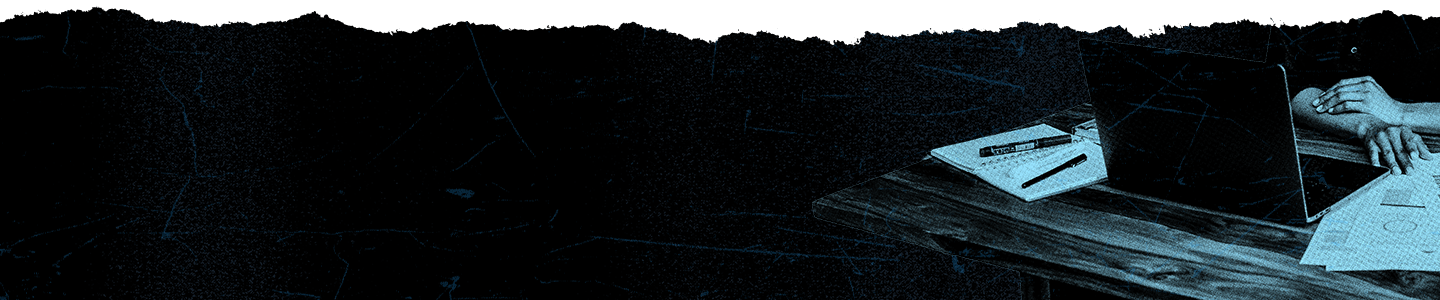Quick replies

Use quick replies for fast, structured responses. Quick replies let businesses prompt people with simple, guided ways to reply to a Direct Message, by choosing from a list of options or prompts to enter specific text values. This enables businesses to create seamless, automated experiences that makes resolving problems and engaging with customers fast and easy. Quick replies can be used by select partners using the Direct Message API.
There are two different types of quick replies. You must choose one; they cannot be used in conjunction:
- Options lists: This allows a business to select and present someone with a set of options to reply to a business with structured and expected responses. You can include a maximum of 20 options.
- Text input: This allows businesses to display hint text in the Direct Message text field that prompts someone to provide a response the business is expecting.