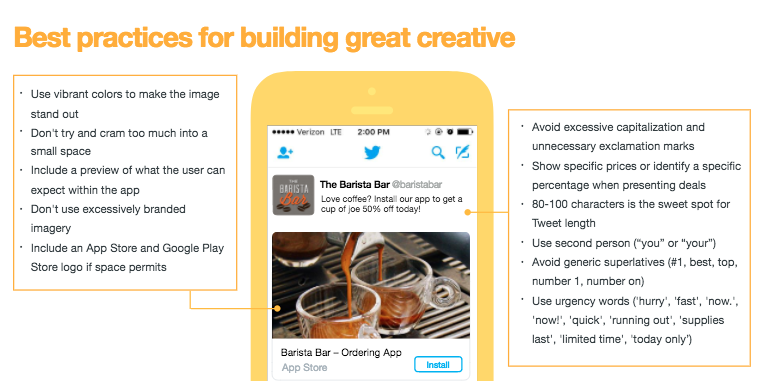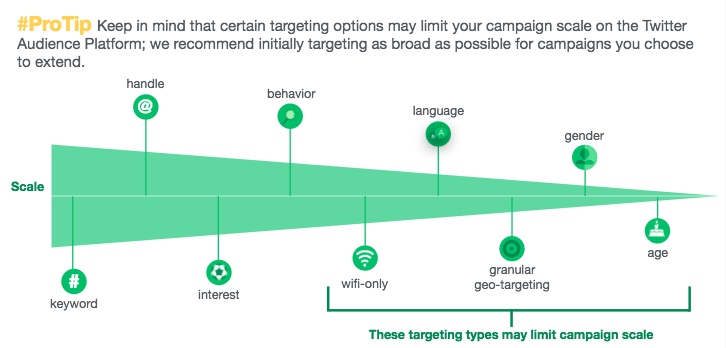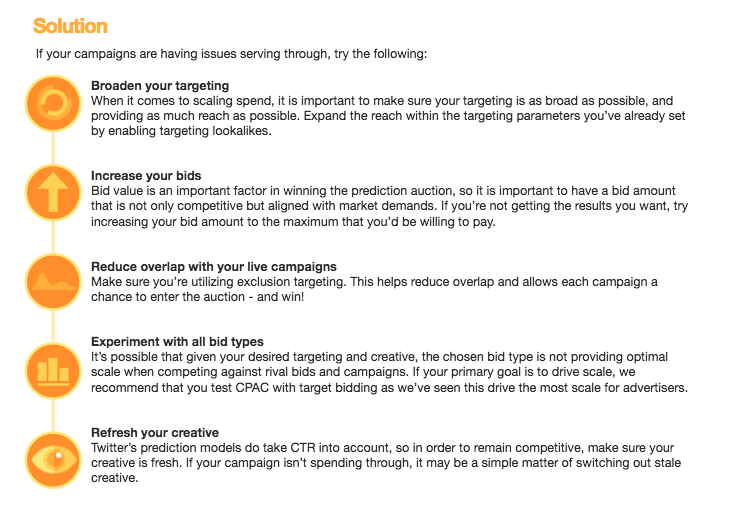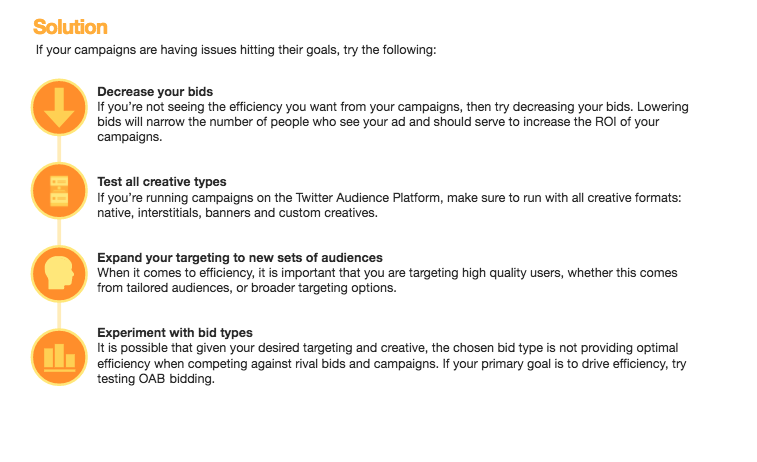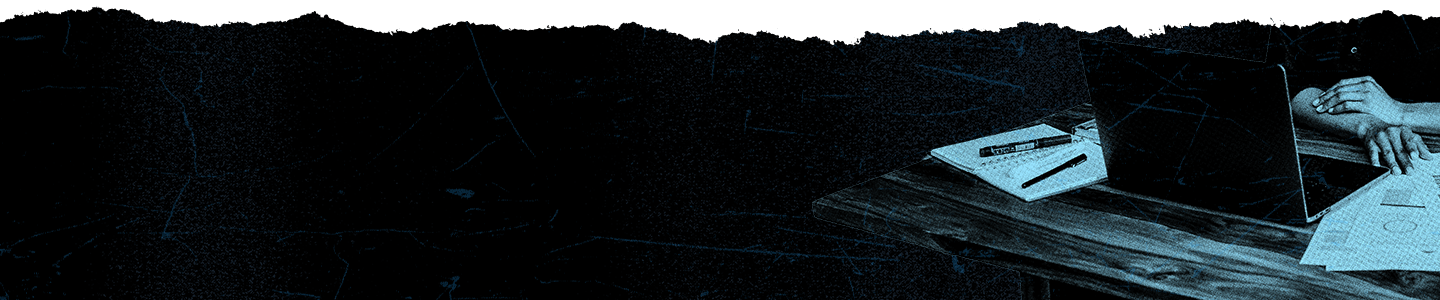We offer different types of bidding for app campaigns to help you achieve the highest possible ROI. Please note, you cannot switch the goal after the campaign is created or saved as draft.
App clicks
Bid on app clicks, pay for app clicks.
Mobile App Conversion Tracking (MACT) is not required to enable this bidding option.
How does it work? App clicks are clicks that lead to the app store or directly into the app and you are only charged when someone takes that specific action. With this goal option, our platform will optimize to drive as many high-value app clicks as possible.
Which advertisers should use App clicks? This option is ideal for advertisers seeking to achieve scale quickly. Use app clicks with campaigns that are narrowly targeted, such as your core audience targeted with very specific @handles or keywords. If performance starts to decline, you may want to expand to the other bid type.
App installs (recommended) - not available for App re-engagement objective
Bid on installs, pay for impressions or app clicks.
Mobile App Conversion Tracking (MACT) is required to enable this bidding option.
How does it work? The app installs goal allows you to bid on the install rather than the app click. With this goal option, our platform will optimize to drive as many app installs as possible.
While you’re only charged on an app click, your max bid value represents approximately what you are willing to pay for an install. With this option, you should not pay significantly more than your bid, but may be charged less or slightly more. Since app install campaigns rely on predicted installs, max bid is never exact.
Which advertisers should use this goal? If your KPI involves installs, we recommend leveraging this goal option. This option is ideal for refining campaign performance, as you experiment with what creative formats and targeting options drive the highest ROI. Use this for campaigns that are broadly targeted, like those that are only relying on geo-targeting or a broad array of interest categories.