Ads Editor syntax sheet
An excel spreadsheet will download to your computer, with tabs along the bottom that contain different categories of targeting.
Use the right arrow to scroll between them, and choose the IDs you'd like to use when setting up your new campaign in Ads Editor.
Remember, using Ads Editor to build campaigns is optional, and you can do all the same targeting within the campaign creation form in your ads account, which we recommend for new advertisers.
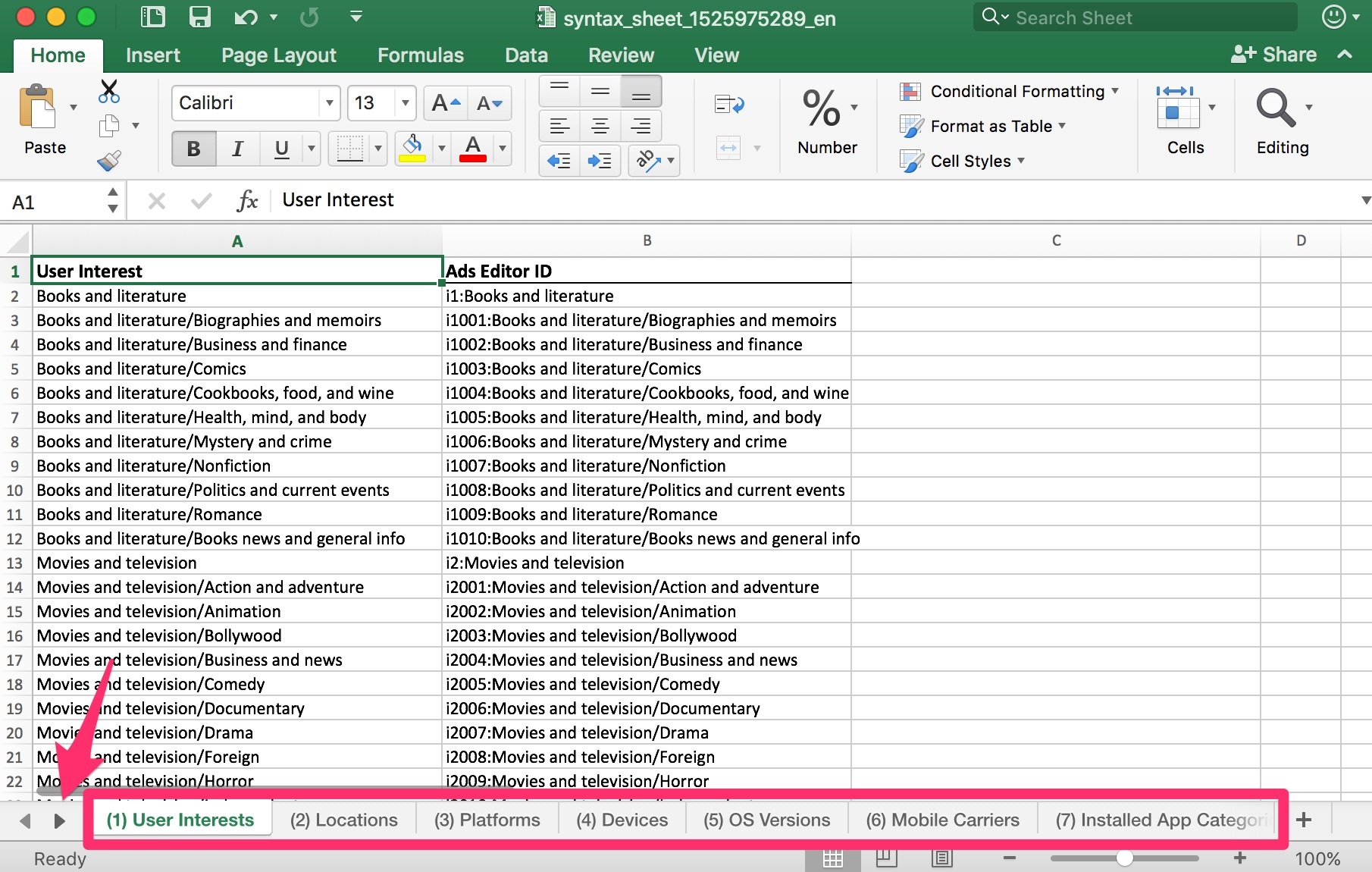
How to use the syntax sheet
First, download the syntax sheet through the Tools dropdown, then Ads editor. Click on the link provided in the export tab.
There are certain targeting options that require an ID from the syntax sheet in order to set up in Ads Editor. If you're building or editing a campaign in Ads Editor and want to target any of the below, you'll have to find the correct ID in the syntax sheet:
- User interests (Column AR)
- Locations (Column AJ)
- Platforms (Column AM)
- Devices (Column AO)
- OS versions (Column AN)
- Mobile carriers (Column AS)
- Event targeting (Column BW)
- TV genres (Column BS)
- TV channels (Column BT)
- Behaviors (Column BF)
- IAB categories (Column AE)
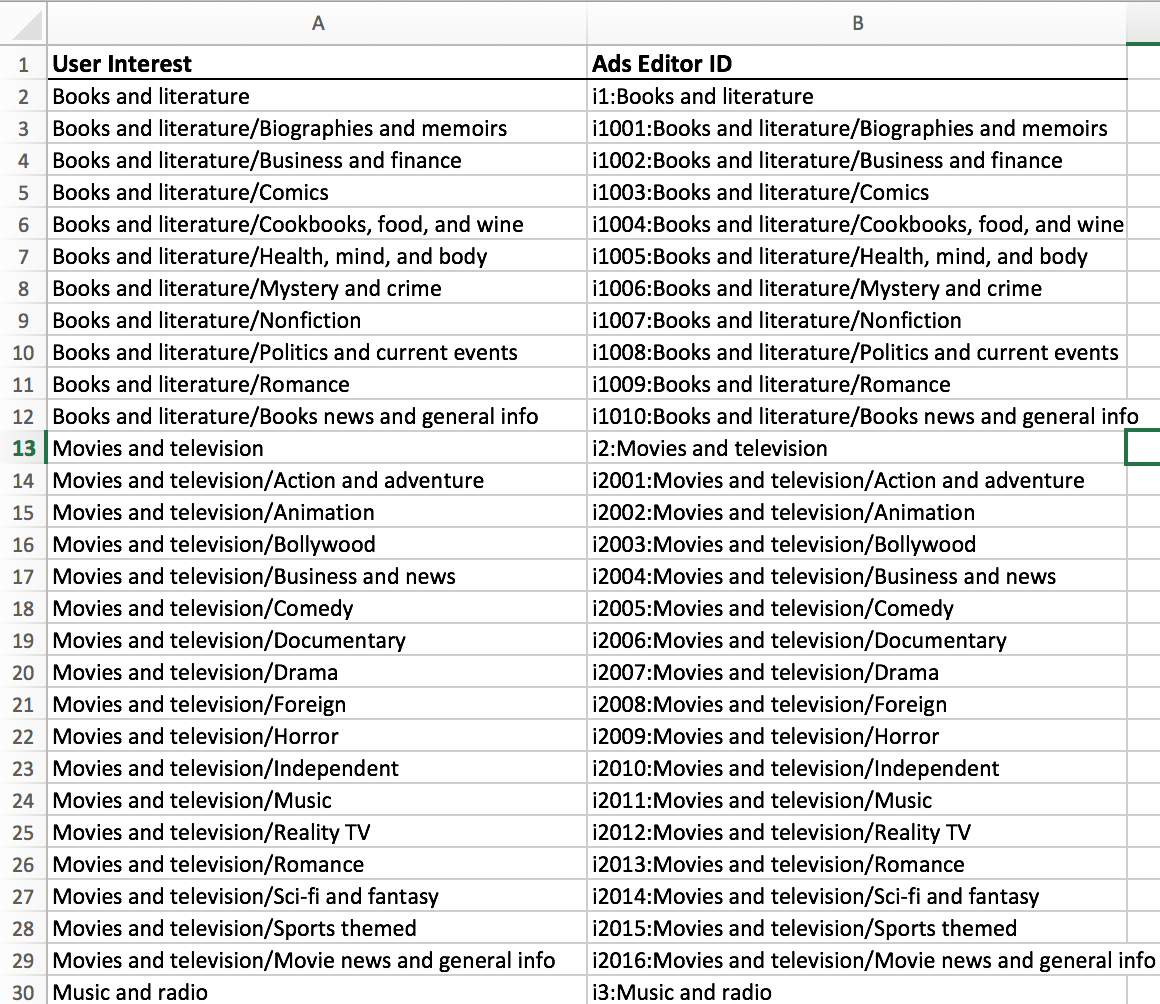
Copy the targeting criteria IDs you would like to target from the syntax sheet, and paste them into the corresponding column in your Ads Editor file. Make sure to copy the entire ID and separate multiple IDs with semicolons.
For instance, if you want to target “Movies and television/Comedy” from the User interests tab of the syntax sheet, insert “i2005:Comedy” into the “User interests” Ads Editor column (Column AR) for the row you want to add this targeting to. If you want to add “Movies and television/Drama” to the same campaign, simply add it to the Ads Editor cell, so the “User interests” cell formatting reads: “i2005:Comedy;i2007:Drama”
In the picture on the right you'll see how to target two locations, the UK and U.S. You would put "i18:United Kingdom;i2:United States" into Ads Editor Column AJ in the row of the campaign you want to target.
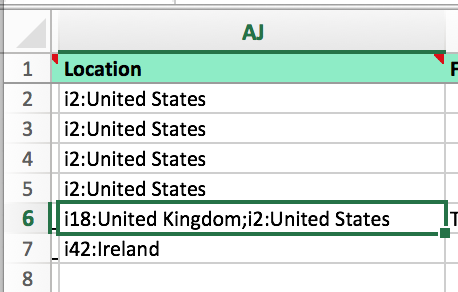
I'm seeing an error when I upload my Ads Editor file
When you import your Ads Editor file and there's a missing field or an incorrectly formatted field, it will show an error.
It will detail the exact errors in your Ads Editor file below, as well as the corresponding Rrw number. Look at the issue, and fix it in the row that it mentions.
Common errors for Ads Editor include:
- Improper formatting. Make sure all targeting is separated by a semicolon (;)
- Make sure there are no accidental spaces after your targeting lists. For example, "i981828007756206081;i972257579379302401*SPACE* will cause an error when importing.
- Start date in the past. If you're creating a copy of an old campaign, make sure you update the start and end dates.
- Ad group budget greater than campaign total budget. If you're updating an ad group total budget (Column S) for a campaign that has already spent, make sure you also update the campaign total budget (Column H).
- Incompatible bid types. Make sure the bid type you set up is available for the campaign objective you chose.
- @handle no longer available. If you're adding follower targeting, all the @handles listed must be current active handles. Make sure to use a current list of @handles.
Ads Editor #ProTips:
- Ads Editor isn't required to create or edit campaigns. You can set the same exact targeting parameters in Ads Editor that you can in the campaign setup form. Try creating and editing your campaigns in your X Ads account at ads.X.com.
- Create your campaign how you'd like it set up in your ads account, then download the Ads Editor file to see how it should be formatted. Match that formatting moving forward for any edits you want to make via Ads Editor.
- Check out our Ads Editor Help Center page with common FAQs.
- Watch this quick video tutorial on Ads Editor.
I don't see a targeting option I want to include in my campaign
All targeting options are currently listed in our syntax sheet, and they continually update automatically as we add new options. Make sure you have the most current version of the syntax sheet downloaded.
If you still cannot find the option you'd like to target, unfortunately we do not have that targeting available at this time.