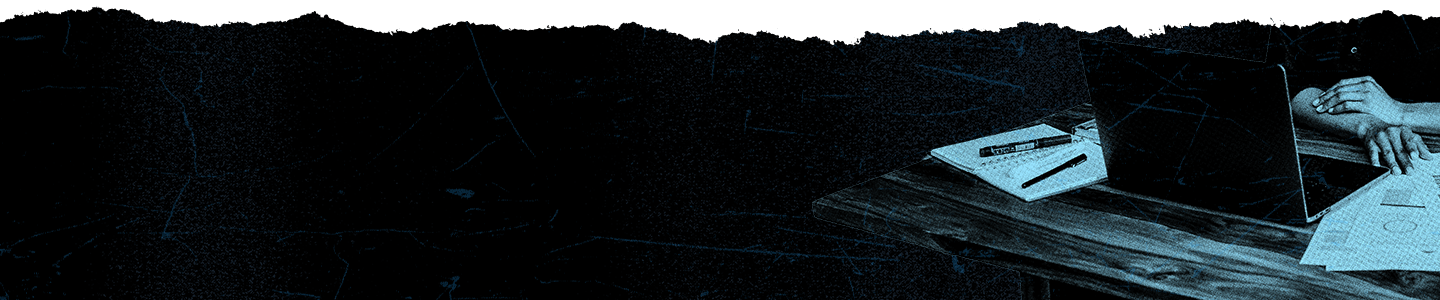Sensitivity Settings
Sensitivity Settings is a low-lift tool that helps you find the right balance between reach and suitability on the “For You” Timeline.
How it works
Layering atop keyword and author exclusions, Sensitivity Settings is a low-lift tool that enables advertisers to find the right balance between reach and suitability on the “For You” Timeline. Simply select from one of three sensitivity settings to automatically control the sensitivity level of content that appears adjacent to your ads (one slot above and below).
Sensitivity Settings should be used in combination with existing keyword and author exclusions to achieve optimal ad relevance and suitability.
Using Sensitivity Settings
Sensitivity Settings can be found within the “Placements” module of the campaign form. Follow these simple steps to enable this feature:
Log in to the X Ads Manager
Navigate to the "Placements" section by scrolling down the page using the navigation bar on the left side of page
Click the "Account brand safety controls" button to the right of the "Placements" header
Select your preferred sensitivity setting that best aligns with your campaign goals
You can also enter authors and keywords you'd like to exclude here either manually or by pasting from another document
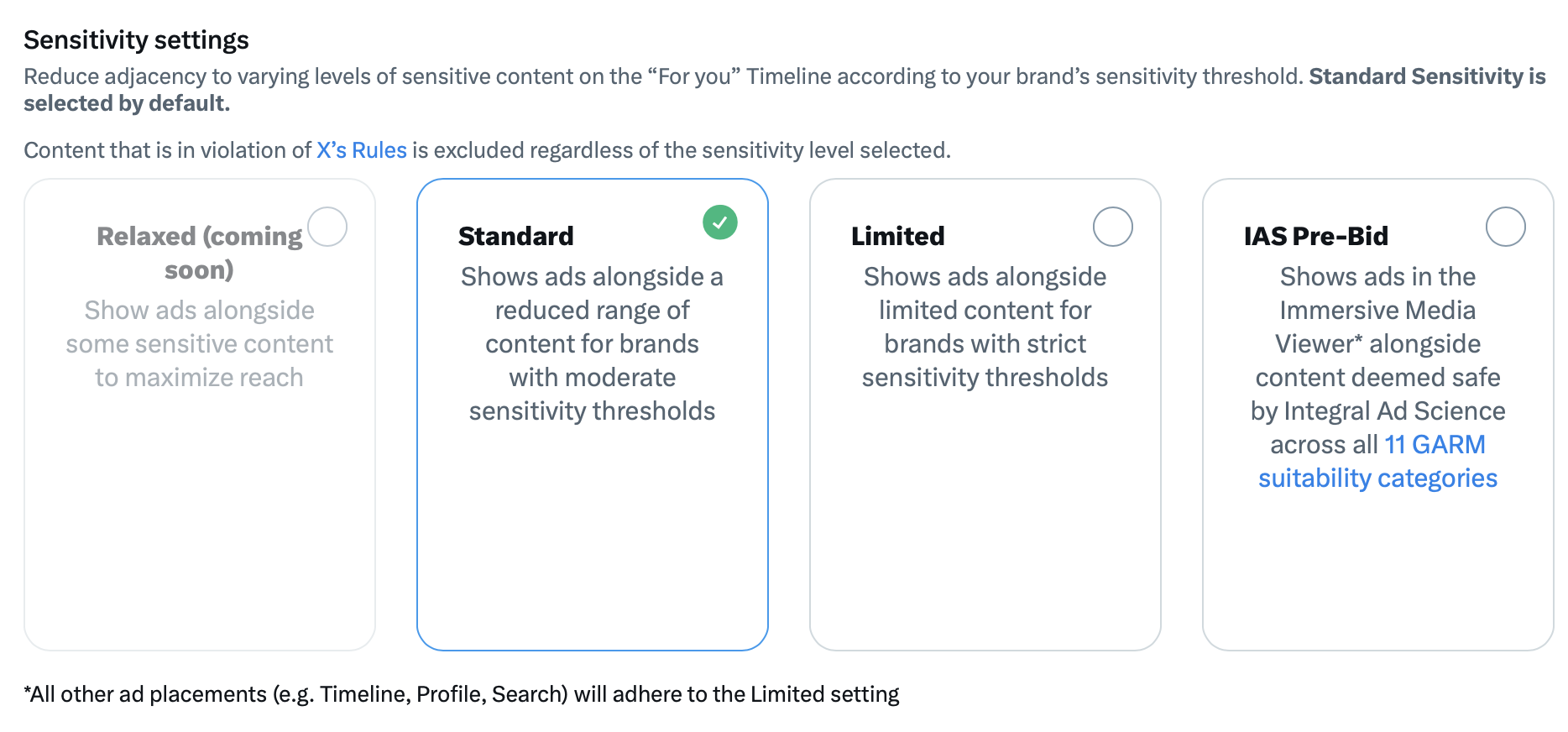
Sensitivity tiers
Advertisers can choose from the following three sensitivity settings for all campaigns run on their account:
- [Coming Soon] Relaxed - show ads alongside some sensitive content to maximize reach
- Avoidance example: targeted hate speech, explicit sexual content
- Standard (default) - show ads alongside a reduced range of content for brands with moderate sensitivity thresholds
- Avoidance example: targeted hate speech, explicit sexual content, gratuitous gore, excessive profanity
- Limited - show ads alongside limited content for brands with strict sensitivity thresholds
- Avoidance example: targeted hate speech, explicit sexual content, gratuitous gore, excessive profanity, obscenity, spam, drugs
Note: Content in violation of X’s Rules is excluded regardless of the sensitivity level selected.
Frequently asked questions
- Coming Soon for those who want to maximize their reach and appear against the broadest range of content, we encourage you to leverage our Relaxed Sensitivity. Here, you can expect inventory that continues to meet X’s terms of service while maximizing reach.
- Standard Sensitivity is our default and recommended setting that balances reach and protection to fit the needs of most advertisers. This setting remains true to how you’re used to advertising on X.
- Finally, with our Limited Sensitivity setting, this tier provides the strictest brand safety measures with reduced reach.
- Currently, Ads under the Limited sensitivity setting will still be subject to X's normal auction bidding. With a higher threshold for suitability, prices may fluctuate higher than other sensitivity settings depending on demand.
Adjacency controls are set at the account level via the “Account brand safety controls” button to the right of the “Placements” header in X Ads Manager. There is no way to have different keyword sets or Sensitivity Settings for campaigns that are running simultaneously.
At launch, Sensitivity Settings will predominantly leverage English-language signals, with some base signals from X’s top used languages, to reduce adjacency to sensitive content. We are eager to expand to additional languages in future versions.
By default, all advertisers will be opted into the "Standard" sensitivity tier.
Brand Safety & Suitability controls are designed to better position your ads with content that aligns with brand’s preferences and sensitivity thresholds. While we strive to reduce adjacency to content in accordance with your sensitivity thresholds, X cannot guarantee 100% effectiveness.
Sensitivity Settings allows you to control the type of content your ad appears next to, but they are not designed to prevent your ads from appearing on specific author’s profiles or content. If you’d like to prevent your ads from appearing on select placements such as Replies or Profiles, we encourage you to leverage our surface level opt outs that meet your unique needs.
Sensitive Settings are designed to reduce adjacency to sensitive content, inclusive of media (photo and video). We leverage a variety of media detection signals in the Standard and Limited setting tiers, designed to minimize adjacencies to adult content and gratuitous gore.
Ready to get started?