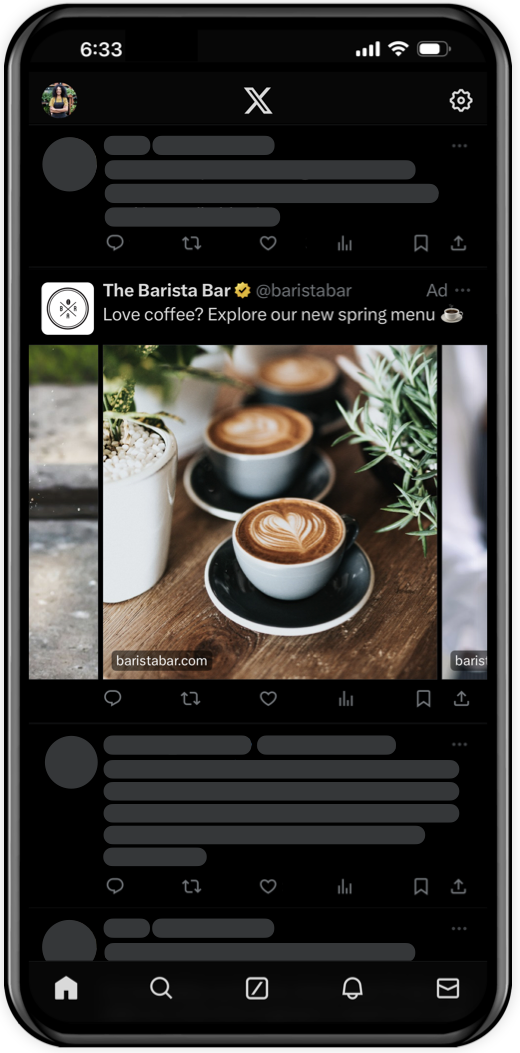Connect with the people at the center of what's happening
Connect with the people at the center of what's happening
Advertise on X and achieve strong business results
X offers unique targeting options to expand your reach. Create an impactful ad campaign based on your marketing goals - in minutes.
Not sure where to start? Speak with an X Ads Specialist below.
Our audience is influential, plugged-in and in a discovery mindset
#1
X is the #1 platform for discovery1
535M
Global monetizable monthly active users (mMAU). Over half a billion of the world’s most informed and influential people are on X2
+12.5%
YoY growth in time spent on X, with users spending 30.9 daily minutes here on average. The most influential people are spending more time on X3
Use scroll-stopping formats
Whether you want to use video, images, or words – or some combination of the three – there's an X ad format that fits your business goals.
Get Inspired
1. Source: X internal data users, who don’t use X (FB, Snapchat, TikTok, Instagram).
2. Source: X Internal. 1/1/2024 - 3/31/2024. Global.
3. Source: X Internal. Q1 2023 vs. Q1 2022.