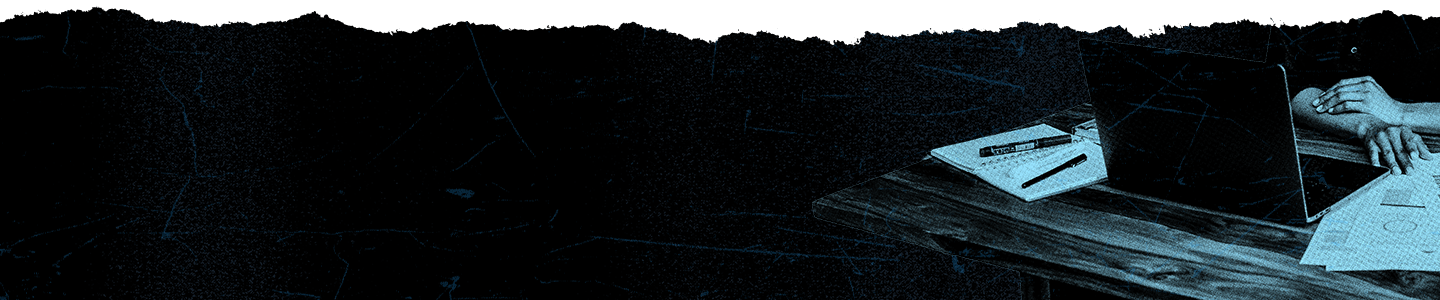Do Not Reach Lists

Do Not Reach Lists (DNRL) serve as an alternative to exclusion Custom Audiences and work as an overarching audience management tool - allowing advertisers to seamlessly exclude a single group of people from all campaigns within their ads account.
With this ability, you are able to exert more control over your intended audience - ensuring that your ads reach people that are likely to be receptive to your brand’s message.
How it works
As an advertiser, there may be certain people who should not be reached with any of your X Ads campaigns. In order to efficiently exclude these people, we recommend creating a Do Not Reach List by uploading a list of their user identifiers and allowing that list to be matched against all active X users.
Once a DNRL is created and the status reads as “Ready”, all campaigns that run within the corresponding ads account will automatically exclude people who have matched in the DNRL — preventing them from receiving ads from your account.
The DNRL will be automatically and universally applied to all campaigns running from that ads account. This means that you do not need to add the DNRL to any campaigns nor can you pick and choose which campaigns exclude the DNRL.
Each ads account will be granted the ability to maintain just one Do Not Reach List, but the DNRL can be edited, deleted, and recreated at any time.
Create your DNRL
Once you’ve identified the people that you would like to exclude from your campaigns, take the following steps to create your Do Not Reach List.
1. Create your List file in an accepted format. Supported file formats are .csv, .tsv, and .xt.
2. Add your user identifiers. Supported identifiers include email address and phone numbers. The identifiers on your list can be separated by lines or commas.
- Email Format: Text can be any case, remove all spaces (e.g. support@x.com)
- Phone Number Format: Please use e.164 format, remove all spaces (e.g. +16175551212)
3. Prepare for upload. Navigate to your “Audiences” manager page under the drop-down “Tools” menu on ads.x.com. On this page, click "Create audience" then select “Do not reach list” from the “Choose an audience type” pop-up module.
4. Add your list. Set an audience description (optional) then drag and drop or browse and upload your file via the noted section. Press “Next” when your file appears in the upload box.
5. Review & define your data. Once your file has completed an initial upload, you will be asked to review the data and define the type of identifier that is being used for matching. If you are using multiple identifiers, you will be asked to specify the identifier type for each column. For any extraneous columns, select the “Do not upload data” option.
6. Wait for upload. Don’t close or minimize the browser window while the file is uploading, and only upload one file at a time. For larger files, make sure that you have a reliable and fast internet connection. If files are over 4GB, we recommend segmenting the list into multiple, smaller uploads to avoid exceeding your brower’s upload limits.
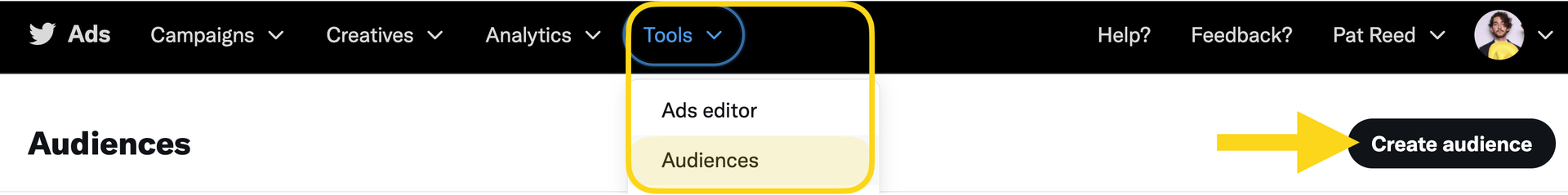
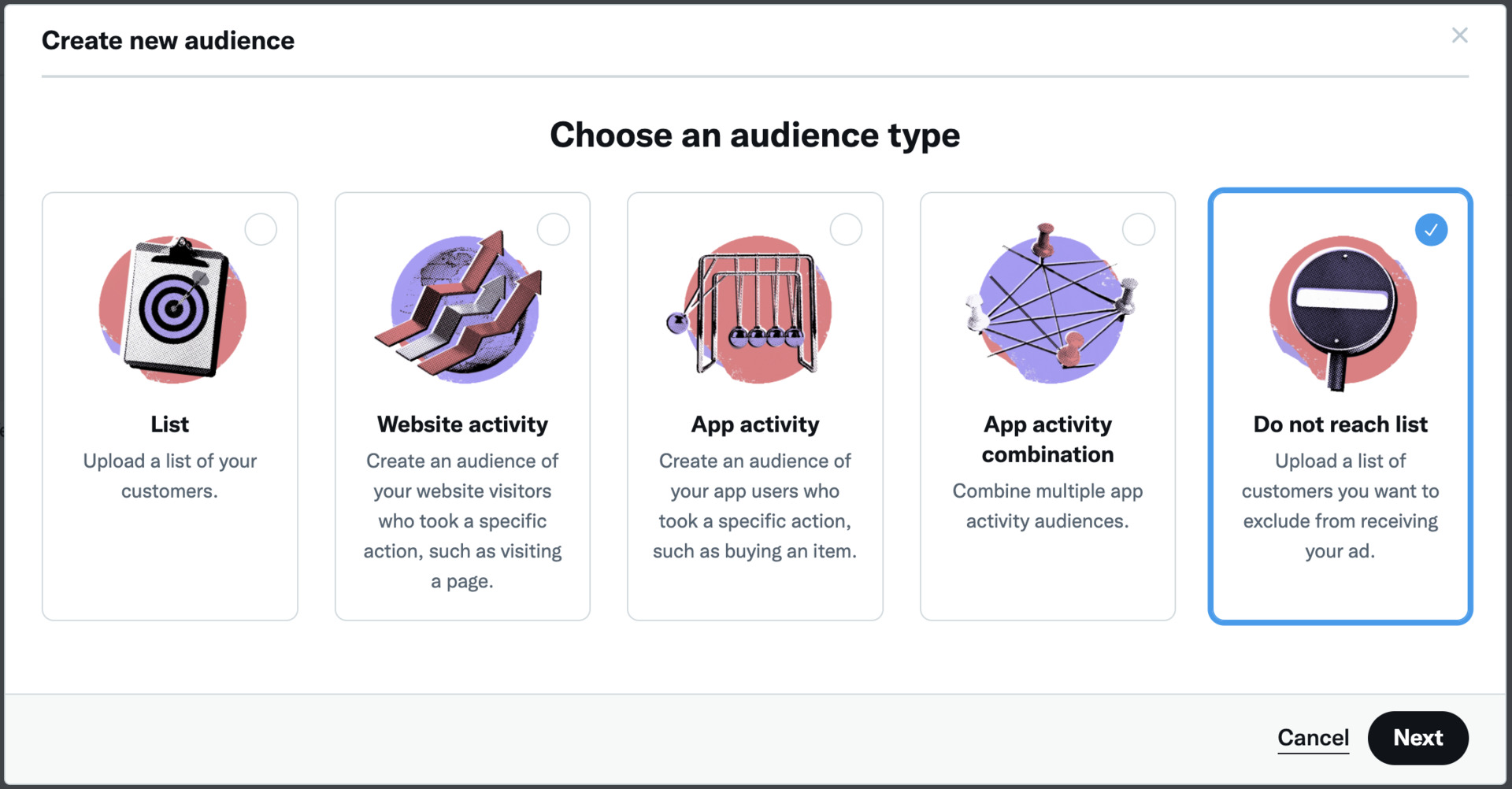
After you've uploaded your list, you'll see your “Do Not Reach List” appear in your Audiences tab as "Processing". Once your DNRL has matched at least 100 people, the status will change to "Ready" and you will see the “X size” update to reflect the number of people who have been matched.
At this point, your DNRL will begin automatically excluding matched users from all campaigns, but it may not be done processing. Lists can take up to 48 hours to finish the matching processing and the “X size” will continue to update until the processing is complete.
Audience showing as too small? Find out why in our FAQ below.
Use your DNRL
Once your Do Not Reach List is marked as “Ready” in the status column, all campaigns that run within your ads account will automatically exclude people who have matched in the DNRL. This will prevent them from receiving ads from your account.
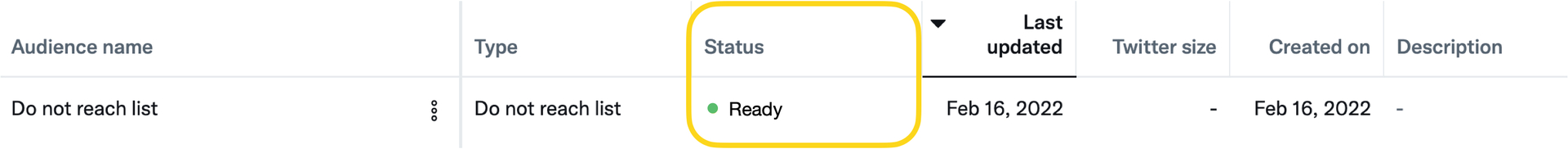
There is no action needed to enable the DNRL or apply it to any campaigns as it will be both automatically and universally applied.
Please note that your DNRL will not be applied if the status is showing as “Processing” or “Audience too small”.
If “Processing”, we recommend giving it a bit more time and checking back later as Lists can take up to 48 hours to finish the matching processing.
To respect user privacy, we require that Do Not Reach Lists reach a minimum of 100 matched X users before becoming active. If a DNRL falls short of this requirement, the status will read “Audience too small”. In order to reach the minimum threshold, you will need to add more people to your DNRL and reupload.
Edit your DNRL
Each ads account will be granted the ability to maintain just one Do Not Reach List, but the DNRL can be edited, deleted, and recreated.
In the Audiences table, click on the three vertical dots next to your DNRL to view your options: “Edit”, “Add People”, and “Delete”.
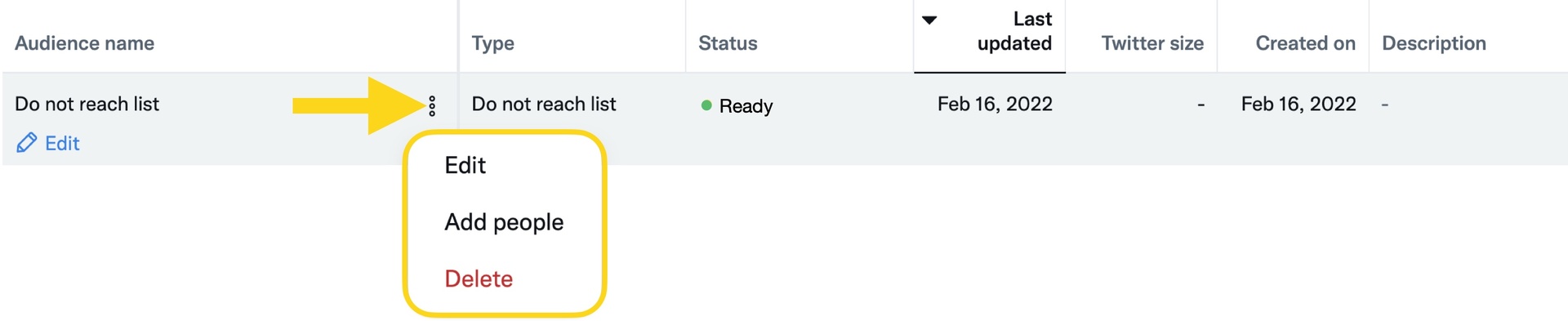
Edit — view the details of your DNRL.
- Add people — expand your DNRL by adding more people via the process outlined above. Uploading new user identifiers to an existing DNRL is an additive process and does not replace or remove the existing users who have been matched.
- Delete — remove the entire DNRL from your ads account and any active campaigns. Deleted DNRLs cannot be restored, but you can upload a new one at any time.
FAQs
After uploading your list, you will see your Do Not Reach List appear at the top of the table on the Audiences manager page. In the third column of this table, you will find the audience’s “Status”.
Once your DNRL status is marked as “Ready”, all campaigns that run within your ads account will automatically exclude people who have matched in the DNRL — preventing them from receiving ads from your account.
If the status is showing as “Processing” or “Audience too small”, your DNRL is not being applied, and you will need to wait for the matching process to complete or add more people to your audience.
Each ads account will be granted the ability to maintain just one Do Not Reach List, but the DNRL can be edited, deleted, and recreated.
No — Once a DNRL is created, all campaigns within the given ads account will automatically exclude the people in the DNRL — preventing them from receiving ads from that account. This includes campaigns that were launched prior to the creation of the DNRL. Advertisers do not need to manually add the DNRL to their campaigns nor can they pick and choose which campaigns exclude the DNRL.
No — Do Not Reach Lists only operate for audience exclusion purposes and cannot be used for inclusion targeting.
A DNRL inherently reduces the overall number of people that you can reach with your X Ads campaigns, and it will work in conjunction with your targeting to determine which people are eligible to be reached by a specific campaign.
At this time, the audience size range represented in the Audience Estimate module will not exclude your Do Not Reach List. Therefore, we recommend that advertisers — especially those with large DNRLs — factor this into their campaign reach planning and expectations.
While the creation and management of the Do Not Reach List will occur in the Ads Manager > Audiences tab, these should be considered separate from List Custom Audiences.
A DNRL is a one-size fits all tool that is automatically applied to all campaigns and can only be used for exclusion purposes. A List Custom Audience provides more flexibility, and we recommend that you continue to use these audiences for: Retargeting, Expansion, and Campaign-Based Exclusion.
After uploading your list, there's a processing period during which the identifiers on your List are "matched" with active X users. This matching is necessary in order for us to identify these people and exclude them from receiving your ads.
It's possible that not all of the identifiers on your DNRL will be matched with active X users. This is why you might see a final Audience size that is smaller than your original uploaded list.
Every list is different, and until your list is processed and "matched", we cannot accurately estimate the match rate for an individual advertiser's Do Not Reach List.
To respect user privacy, we require that Do Not Reach Lists reach a minimum of 100 matched X users before becoming active. If a DNRL falls short of this requirement, the status will read “Audience too small”, and it will not be applied to campaigns.
In order to reach the minimum threshold, you will need to add more people to your audience.
No — Do Not Reach Lists will only be applicable to impressions delivered directly on X.
When creating a Do Not Reach List, the information in your data file is always hashed before it's sent to X, and X never reveals or shares the information in your list with anyone or any other service.
We also offer the option to upload a Do Not Reach List that is pre-hashed. If you're pre-hashing your file (optional), please follow these formatting instructions:
Entries must be line separated, terminated with either LF (\n) or CRLF (\r\n). Supported file formats are CSV (.csv), TSV (.tsv), and TXT (.txt).
If your file contains more than one identifier type, the identifiers must be split into separate columns. For example, emails in column A, phone numbers in column b. Include one hashed value per line.
After uploading, select the correct identifier type for each column or “Do not upload” for extraneous columns.
The entry on each line must be hashed using SHA256, without a salt.
This error message appears when your uploaded list is not formatted correctly.
Please check the following:
Your file is in either .csv, .tsv, or .txt format
If your file contains more than one identifier type, the identifiers must be split into separate columns. For example, emails in column A, phone numbers in column b. There is only one hashed value per line.
Entries must be line separated.
There are no missing rows of information or gaps in your file.
For non-hashed files, make sure you do NOT check "The records in this data file are already normalized and hashed using SHA256" box during upload.
For pre-hashed files, make sure you DO check "The records in this data file are already normalized and hashed using SHA256" box during upload.
Yes - DNRLs are supported within our Ads API. If you are interested, we recommend reviewing the documentation within our Developer Help Center and reaching out to your partner to learn more about the process.
If you are not currently working with a data partner, check out our list of partners here.
Ready to get started?