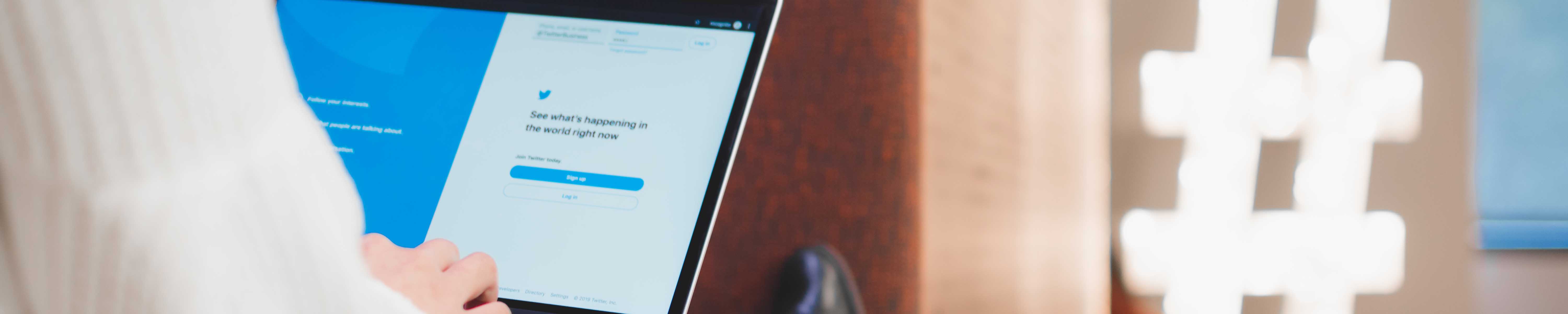X Ads campaign creator
Build campaigns faster and more efficiently on X

Learn how to build campaigns quickly and effectively on X.
X makes it simple for you to select the right budget, targeting and creative choices to meet your marketing goals. Our Campaign Creator seamlessly walks you through the process and helps you build, launch and edit your campaigns with ease.
How does it work?
First, ensure that you have selected the appropriate objective for your campaign. Reference all of our X Ads campaign types to ensure that you’ve chosen the correct objective to reach your specific goals.
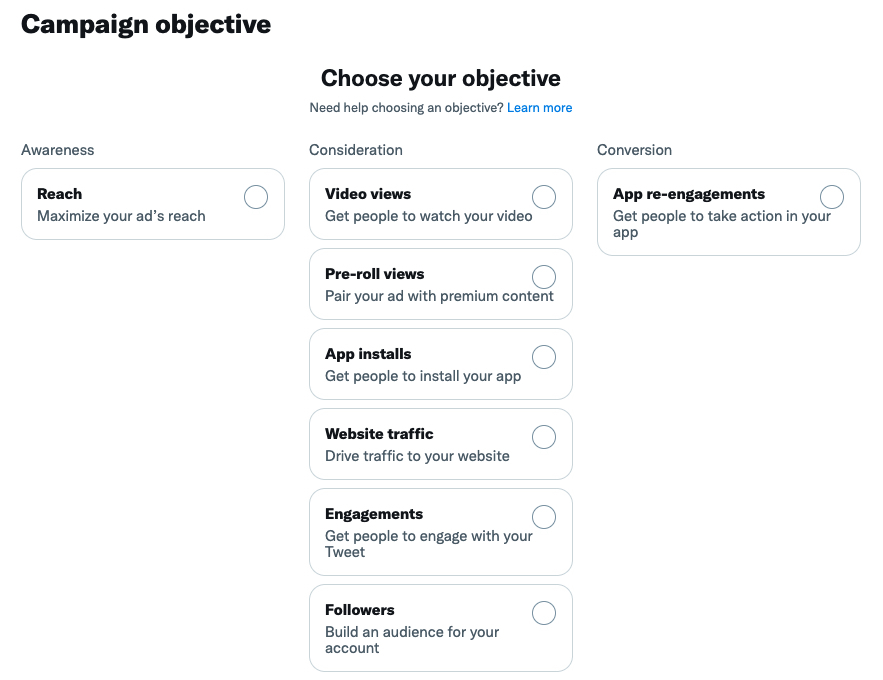
Next, input your campaign details, starting with an easily-identifiable campaign name (visible only to you). Be sure to select the correct funding source for your initiative. You can also choose to specify a spend cap for your campaign. If you would like to run your campaign using Campaign Budget Optimization, you switch it on here as well.
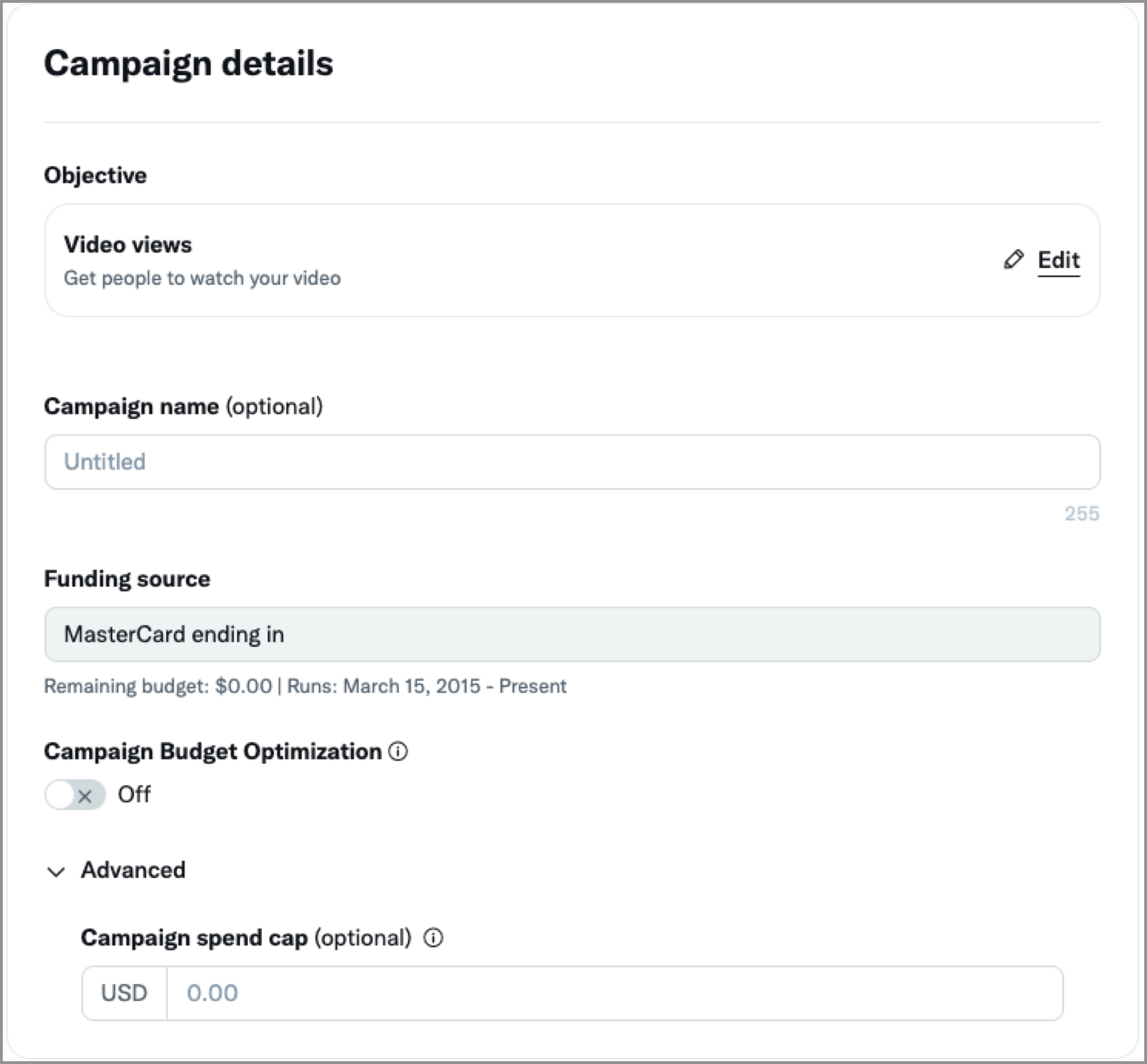
Within a single campaign, you can create multiple sub-campaigns (or ad groups) broken out by different audiences or different creative assets. Each ad group will have its own name, goal, bidding strategy, budget and flight dates.
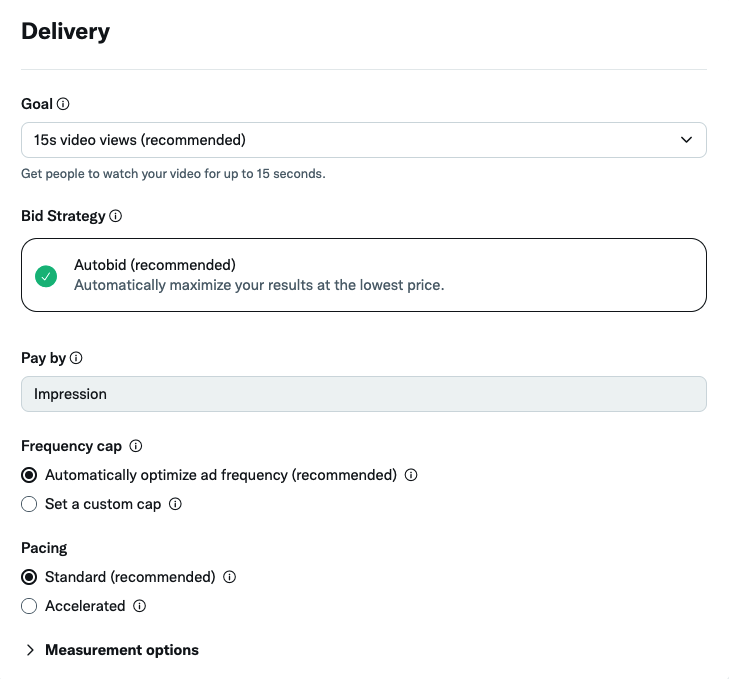
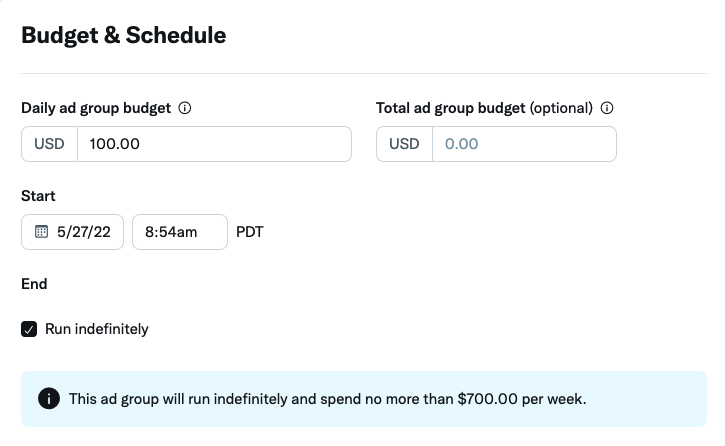
Now it’s time to choose the type of person you would like to share your marketing message with. You can choose any number of targeting parameters.
Demographic audiences determine people’s age, gender, location, or language, while device targeting ensures that only people accessing X via particular types of technology receive your messaging. Advertisers who have created or shared custom audiences can then select any that they’d like to use in their campaigns. X also offers targeting features which allows you to serve ads based on conversations, events, interests, movies and TV shows, keywords, follower look-alikes, and engagement.
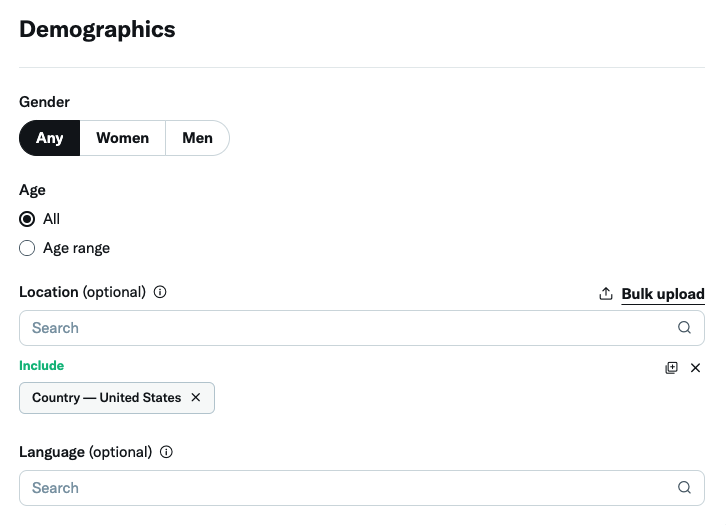
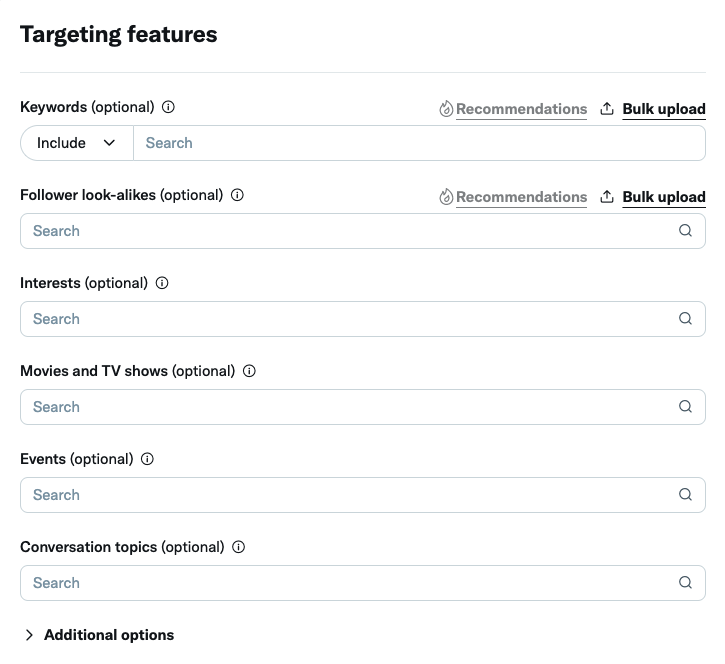
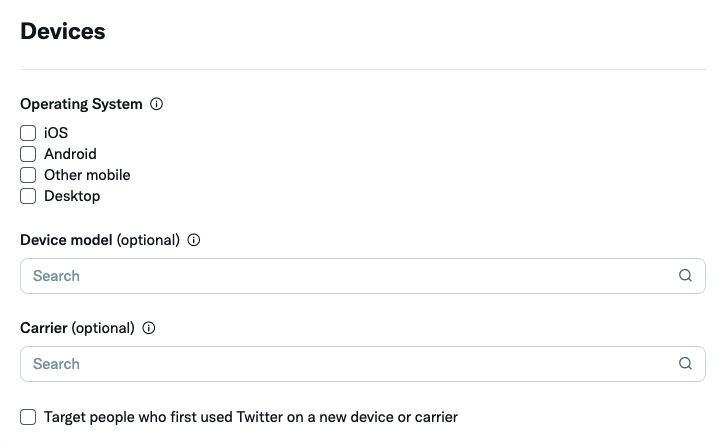
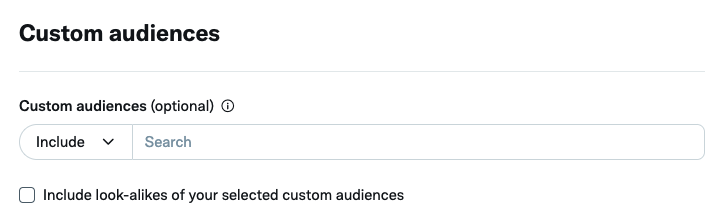
From there, you'll decide where within the X environment you want your message to appear.
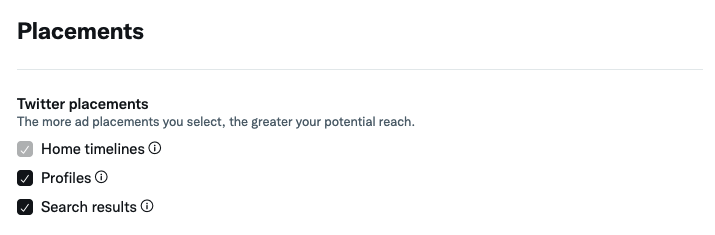
Each ad group must include at least one ad. When building a new ad group, you will have a blank slate where you can build an ad that you would like to promote in your campaign. This environment has all of the same functionality as our standalone Post composer. Any ads created in this environment will automatically reflect the status of the ad group they are in, be it draft, scheduled or live.
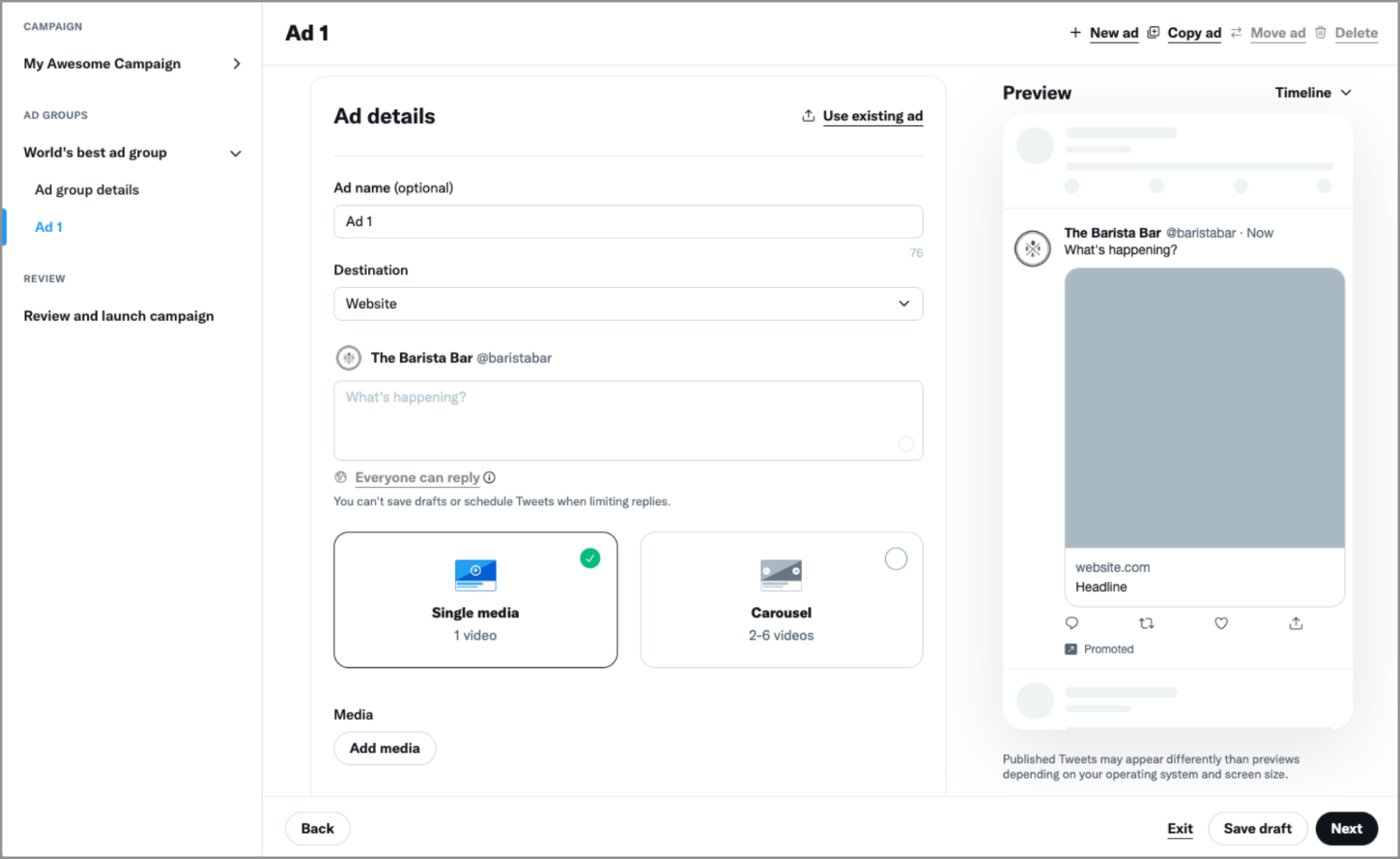
You may also select existing ads, created either in the Post composer, in another ad group or organically, for promotion in your ad group.
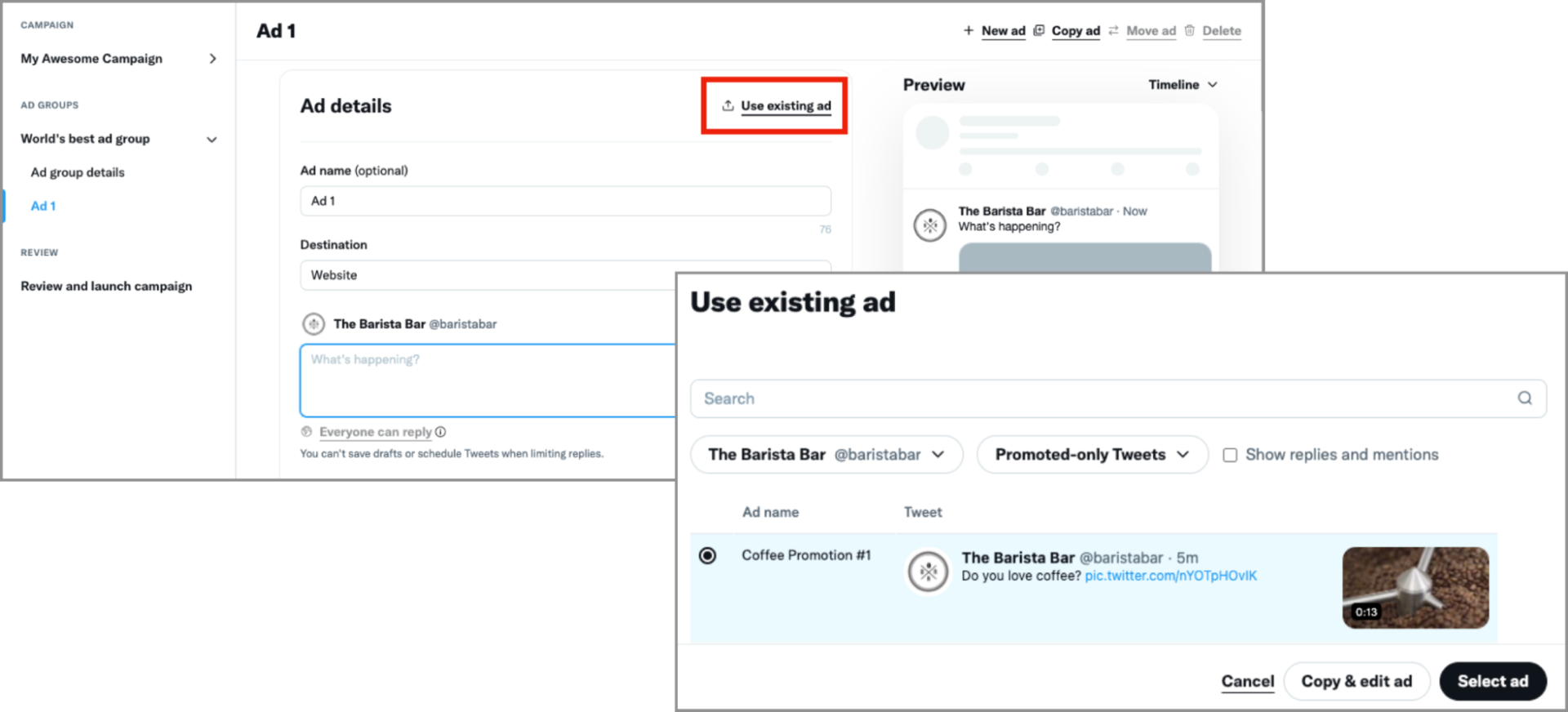
Use this environment to move ads from one ad group to another within the same campaign or to remove certain ads from promotion altogether.
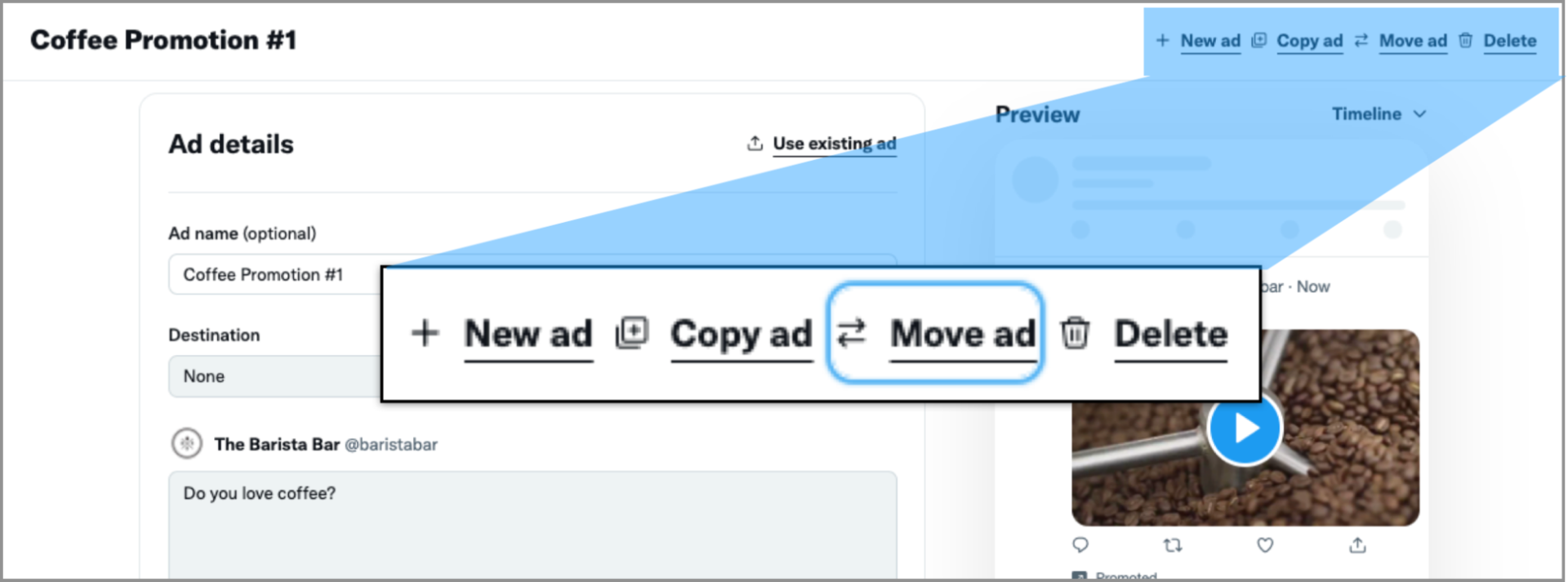
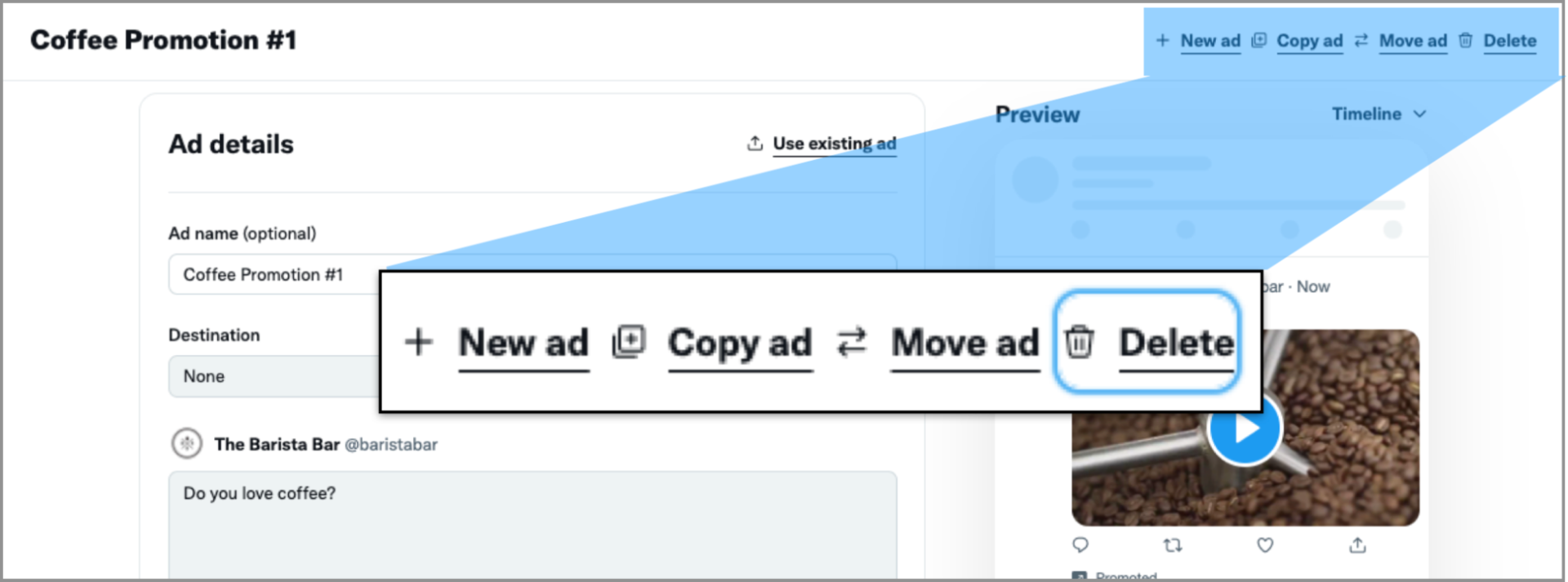
You can repeat this process as many times as you’d like to create multiple ad groups within your campaign.
Once you're done, you can review your choices and choose to save your campaign as a draft, schedule it to launch at a later time or launch it to begin running your campaign immediately.
Ready to launch an X Ads campaign?