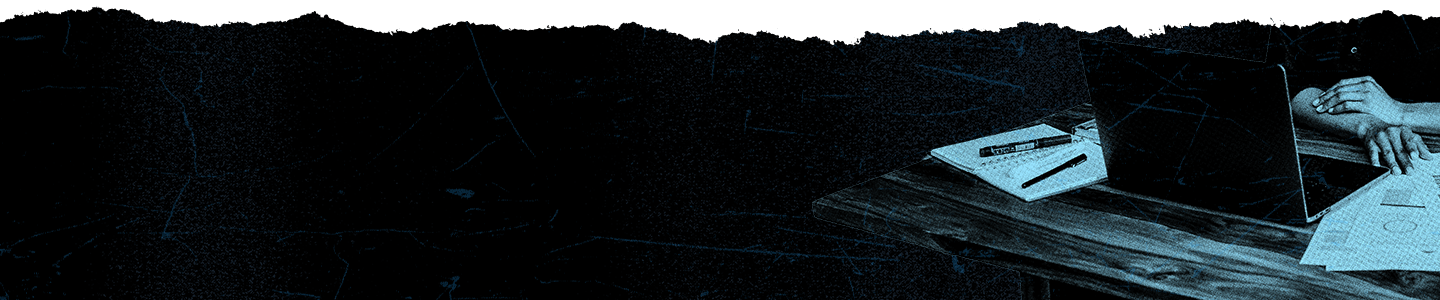X and ATT — Resource Center

Overview
Apple announced their App Tracking Transparency framework, as part of iOS 14, in 2020.
As of April 26th, Apple has officially launched their App Tracking Transparency framework, as part of iOS 14.5. With that, iOS apps are required to prompt people to track them, according to Apple’s definition of tracking. That is, in order to collect and share data of people who use an iOS app, that app will need to surface an App Tracking Transparency prompt.
The App Tracking Transparency framework will impact the broader advertising industry as it will likely lead to a significant decrease in the amount of identifiable users. This can make it difficult to accurately attribute conversions or actions driven by an ad platform. This can also impact ad delivery models, targeting capabilities, and measurement solutions.
Our position
We previously shared how X is preparing for these changes. We also shared our information around our prompting strategy. Read more about this and other related App Tracking Transparency announcements here.
At X, we have long prioritized people’s privacy, and we continue to provide people with control in regards to how we use information and manage their ad preferences.
Product updates for AppTrackingTransparency
For app advertising, we have integrated with SKAdNetwork, Apple’s proprietary attribution solution, which enables click and view-through install reporting aggregated at the campaign or ad group level.
For our other ad products, we are making product changes that will enable reporting and tracking for audiences who have opted into tracking, via the App Tracking Transparency prompt.
What does this mean for your campaigns on X?
It depends on what type of campaigns and products you use. These changes can affect a variety of different products in different ways.
Read more below, based on the products you use, to understand the impact on your campaigns and how to prepare.
How will this change affect your App Install or App Re-engagement campaigns?
These changes will impact App Install and App Re-engagement campaigns. This includes impact to measurement, prediction, targeting, as well as campaign performance.
As people opt out of tracking via the App Tracking Transparency prompt, the amount of available identifier for advertisers (IDFA) is reduced. The IDFA is a key input in mobile app campaigns, and with a reduction in the amount of IDFAs driven by this change, app campaigns will be affected.
In particular, we expect App Re-engagement campaigns to be heavily affected as a result of App Tracking Transparency enforcement. IDFA is the primary signal for identifying people who have already installed an app on iOS devices - with reduced signal, it becomes more difficult to accurately reach those people.
How iOS app campaigns operate and measure on X has shifted:
- SKAdNetwork: In order to reach audiences who have opted out of tracking, you will need to work with an approved Mobile Measurement Partner (MMP) to leverage SKAdNetwork on X.
- Measurement: Click- and view-through install reporting will be aggregated at the ad group level for SKAdNetwork installs. Audiences who have opted in to tracking will still be measurable at the device ID level.
- Campaign Set up: You will need to ensure that you are only running up to 70 ad groups at a time for a single advertised iOS app.
The full extent of the impact is not yet known. We will share more updates as they become available. For more detail, please read below.
Keep in mind that these changes do not apply to Android devices.
SKAdNetwork and App Campaign Measurement
For app campaigns, X requires working with an approved Mobile Measurement Partner (MMP) to measure and attribute installs and post-installs. We do not currently offer conversion measurement and attribution via a software development kit (SDK) or via our Ads API.
Our approved MMP’s are:
X supports Apple’s new ad network, SKAdNetwork. If you are already set up with one of our MMP’s, you will be able to view SKAdNetwork installs in X Ads Manager.
As of April 23, all approved MMP’s are integrated with SKADNetwork on X. Check with your MMP to make sure you are updated to the right version of your MMP’s SDK.
App Campaign Set Up
As part of SKAdNetwork, Apple will make only a limited number (100) of “SK-campaign IDs” (SKIDs) available for each advertised app. X will reserve 30 of the 100 SKIDs to ensure we are able to continue developing and improving ad products. The remaining 70 SKID’s are available per each advertised app.
With that, each of your iOS apps will be able to support 70 active ad groups, with one SKID associated to one ad group. This limit on concurrently active ad groups applies across ad accounts. There is no limitation on the number of campaigns or ad accounts at this time.
- Example: you could run 70 campaigns with 1 ad group each (or inversely, 1 campaign with 70 ad groups).
App Targeting
We expect impact to targeting with regards to Custom Audiences and our app auto-exclusion. More details below.
We expect minimal to no impact to targeting on the X platform related to our age, gender, location, language, device, keyword, event, interest, conversation topic, movie/TV, and follower targeting products.
Targeting impacted:
- Custom Audiences: audience sizes for Custom Audiences using IDFA will likely decrease. This applies to Audience Lists using IDFA to identify users, App Activity Audiences, and App Activity Combination Audiences. Check out the Audiences section for more information.
- Auto-exclusion: for device IDs we can match, we are able to automatically exclude audiences who have already installed your app. With the drop in IDFA signal, our ability to do so on iOS is affected and reduced.
Reporting
We have updated our iOS install reporting in X Ads Manager to prioritize SKAdNetwork results, leveraging Mobile App Conversion Tracking (MACT) data where SKAdNetwork results are not available. This is to help prevent the reporting of duplicate installs.
We have also introduced a “SKAN installs” metric which only reports SKAdNetwork attributed installs. This separate field should make it easier than ever when comparing results in X Ads Manager to other reporting surfaces, such as your Mobile Measurement Partner’s dashboards.
Additionally, note that up to 30% of reported iOS installs may be assigned to ad groups based on statistical models. This is related to SKAdNetwork campaign ID limitations and how we receive information for devices where we do not have access to their IDFA. You can read more about this in the FAQ below.
- This does not affect how many total installs you received or how you are billed.
How to prepare your campaigns
As people update to iOS 14.5+ and IDFA signal begins to reduce, it’s important to keep a watchful eye on your campaigns. Here are a few recommendations to consider during the first few uncertain months.
- Bid and Budget: We recommend setting budgets based on your typical spend levels ahead of and during the period immediately after App Tracking Transparency enforcement.
- Don't fight the Learning Period. This is the easiest factor to control the highest fluctuations. Aim to not make any campaign edits within 5 days of launch.
- Autobid vs Max Bid. We recommend continuing to leverage the bid type you are already using. If uncertain what to use, we suggest leveraging autobid as it gives you the best chance for scale versus the risk of Max Bid with little to no delivery.
- If using Max Bid, keep bids max 5X KPI and no higher. Be on the conservative side.
FAQ
Why are some of my iOS installs assigned ad groups based on statistical models?
Through SKAdNetwork (SKAN), Apple will make only a limited number (100) of SK-campaign IDs (SKIDs) available for each advertised app. X will reserve 30 of the 100 IDs to ensure we are able to continue developing and improving ad products. For example, we may leverage these reserved IDs to run A/B experiments to test a new product.
- Keep in mind that the remaining 70 SKIDs are all available for you to use per each advertised app.
If one of those 30 SKIDs - being used for internal development and testing - drives an install, we aim to attribute it to the most applicable ad group based on statistical models.
As a result, up to 30% of reported iOS installs may come from these 30 SKIDs that X leverages for internal development. This does not affect how the campaign is billed, as we only bill on clicks.
As a reminder, this also does not affect how many total installs you received for your app or how you are billed. Overall, the total installs reported at the App level will be accurate.
What campaign data will be available in X’s dashboards?
- Campaign data is available down to the ad group level at an aggregate. We currently do not provide breakdowns for opted in/opted out traffic in X’s 1st party dashboards, nor do we provide SKAdNetwork data separately.
After turning off an ad group, how long does it take for the SKAdNetwork ID (SKID) associated with the ad group to “release”, allowing me to create a new ad group?
- The SKID allocated to an ad group will persist for ~8 days after the last impression was captured for that ad group. Once the last impression is captured, the SKID is released, and a new ad group (with a new SKID) can be created.
- Example: if an ad group ends Feb 1 2021, the system automatically continues to allocate an SKID for that ad group through Feb 9 2021. That means it is possible to have the maximum allocated 70 SKID’s in use, with less than 70 ad groups running.
- Note that this is only relevant if you are running at the 70 SKID. If you are consistently below the 70 SKID limit, then you may not notice the ~8 day delay.
How will this change affect your Website campaigns?
We expect that there will be some impact to Website campaigns as a result of App Tracking Transparency and related product changes. In particular, Website campaign targeting, reporting, and performance will likely be affected to some extent.
Moving forward, we will not attribute off-platform web conversions for people on iOS 14.5+ who have chosen not to opt into tracking via the App Tracking Transparency prompt. We will continue to attribute results for people who have opted into tracking, as well as people on X Web, Android, or on iOS versions less than 14.5.
This decrease in attributable web conversions may impact campaign performance. As attributable results decline, it will become more difficult for ad systems to learn and optimize ad delivery. With that, we are moving quickly to explore privacy-preserving measurement solutions on Web that would help report on audiences who have chosen not to opt into tracking via the App Tracking Transparency prompt.
Read more below on how to manage the impact of these changes.
Website Campaign Set Up
Off-platform website conversion signal loss will reduce measurement visibility and subsequently, may affect ad optimization and campaign stability in the short term. Keep in mind, in the long term, campaign performance will stabilize and off-platform results will recover somewhat.
Actions you can take to help campaigns during this time:
- Consider broadening targeting. Expanding targeting and subsequently increasing the total addressable scale of campaigns can better help our system optimize and find audiences who are more likely to take action. Leverage the “Expand your audience” option and/or Look-alikes
- Switch to Auto Bid as desired. Auto Bid can offer the best chance for scale at the best price.
- If using another bid type: avoid frequent bid changes (example: changing the bid several times within one day). Changing bids too frequently restricts the system's ability to optimize, which in turn can affect campaigns’ ability to deliver.
- Continue to closely monitor campaigns. As iOS 14.5+ adoption continues to ramp up, you may note additional impact to campaigns over the next few weeks. With that, make bid and budget adjustments as necessary during these initial weeks.
Website Targeting
We expect impact to targeting with regards to Custom Audiences and targeting on X Audience Platform.
Targeting impacted:
- Custom Audiences: audience sizes for Custom Audiences may decrease as a result of App Tracking Transparency. Check out the Audiences section for more information.
- X Audience Platform Age & Gender: Reduced signal limits our ability to match with MoPub audiences for age and gender targeting via X Audience Platform. As a result, we have made a change to no longer apply set age or gender targeting to iOS 14.5+ audiences that have chosen not to opt into tracking via the App Tracking Transparency prompt.
How will these changes affect your Brand (Awareness, Engagement, Takeover ads, etc.) campaigns?
We still do not anticipate a significant impact to our Brand products such as Awareness, Engagement, or Takeover Ads as a result of Apple’s App Tracking Transparency enforcement. We will update you should things change.
Our Brand products primarily leverage on-platform signals and are less affected by a decrease in off-platform signal.
Brand Targeting
At this time, we expect minimal to no impact to targeting on the X platform related to our age, gender, location, language, device, keyword, event, interest, conversation topic, movie/TV, and follower targeting products.
Keep in mind that Audiences - such as Custom Audiences - may be impacted. Read more in the Audiences section.
How will these changes affect your Audiences?
We expect an impact to our Web Activity and App Activity Custom Audience products as a result of App Tracking Transparency and the related product changes that we are making.
Moving forward, for Web Activity or App Activity Custom Audiences - we will not be able to match users who have not opted into tracking via the App Tracking Transparency prompt on iOS 14.5+ devices. As a result, the percentage of matched audiences will likely decrease as audiences opt out of tracking on iOS devices.
Keep in mind that all Custom Audiences will remain available for Inclusion, Exclusion, & Look-alike purposes, and you will still be able to both add & refresh all other users - including users who have opted into tracking on iOS 14.5+.
How will these changes affect your Targeting?
On-platform Targeting - Non-Custom Audiences
At this time, we continue to believe that our Demographic, Device, and Targeting Features (Keywords, Interests, etc.) products will not be affected as a result of these product updates and App Tracking Transparency enforcement. We will update you should things change.
X Audience Platform Age and Gender Targeting
X Audience Platform requires IDFA in order to identify age and gender across our partner apps. With reduced IDFA signal, our ability to leverage Age and Gender targeting in TAP campaigns will be restricted. With that, we are no longer applying set Age or Gender targeting across X Audience Platform partner apps for iOS 14.5+ devices where we do not have IDFA access - in other words, audiences that have chosen not to opt into tracking via the App Tracking Transparency prompt. This aims to preserve the value that X Audience Platform brings to campaigns.
FAQ
Will existing Audiences remain available for use?
Yes - all existing Audiences will remain available to be used for Targeting, Exclusion, and Lookalikes.
Ready to get started?