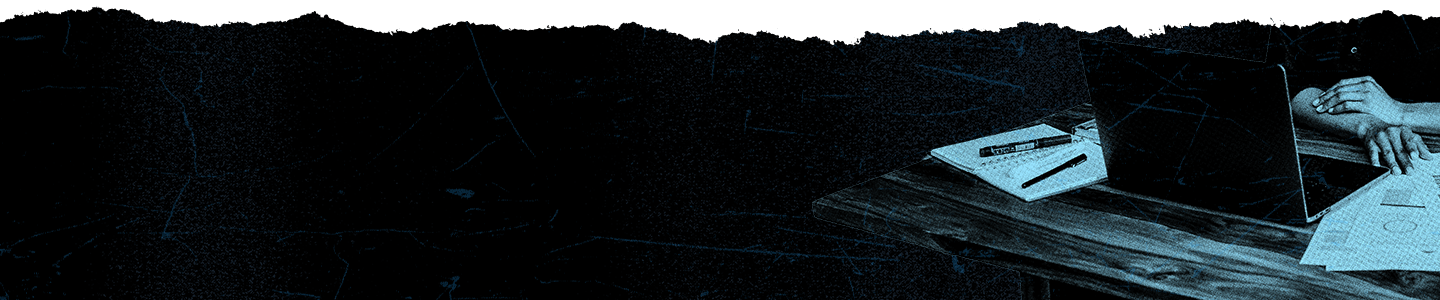Audience estimate

People on X are influential, receptive, and drive results like no other. We know that it is important for you as a marketer to know how many of these critical customers you may be able to reach with your campaigns.
As you set up each Ad group, selecting the demographics, devices, custom audiences, and targeting features that make up your target audience, the Audience estimate module will display the estimated size of that potential audience. These estimates are presented as a range and represent your campaign's potential audience size over a 30-day period. There are some audience parameters that are not taken into account when determining estimated audience size, including Look-a-likes of Custom Audiences, Custom Audience Exclusion, Engager Retargeting and Audience Expansion.
In some cases, the Audience estimate module will not return an estimate and will, instead, show a help message. If you see one of the following messages, you will be able to run your campaign, but will not be able to see an estimate of the size of your targetable audience:
“A location is required” - When only demographic or device selections are made, we will not display an estimate until at least one location is selected.
“You’ve selected too many countries” - You may serve your campaigns in as many countries as you like, but an estimate will not be provided once you have selected more than five countries.
“Your audience is too small” - As part of our ongoing commitment to protecting the privacy and safety of people who use X, we do not provide audience estimates when the estimated audience size falls below a certain threshold.
The information provided in the Audience estimates module is intended to help you make informed decisions as you plan your campaigns and allocate budgets. The estimates we provide are not influenced by the length of your campaign, the budget you’ve allotted, your bidding strategy or the placements you choose or exclude. When you make a selection or a deselection in the Campaign creator, you may notice slight changes to the estimated audience size, even for parameters that don’t influence our audience estimates. This is expected behavior that is a function of our predictive system making minute-to-minute calculations about our estimated targetable audience. Keep in mind that the range we provide is an estimate and may not represent the number of accounts your campaign will actually reach or an exact count of people on the platform who meet the parameters of your target audience. You can also expect the data to change over time.
It is important to note that the data does not represent monetizable daily active users (mDAU), monthly active users, or any other actual X audience metrics. All data that we publicly share about our externally reported audience numbers is included in our quarterly earnings reports and SEC filings and can be found at investor.x.com.
X offers estimates of potential audience size both to advertisers using X Ads Manager within our Campaign creator and to various external partners through our Ads API. As you use this tool, you will find that generally speaking, the larger your estimated audience, the more easily your campaign will serve. Check out this resource for more information about how targeting may affect your campaign performance.
Ready to get started?