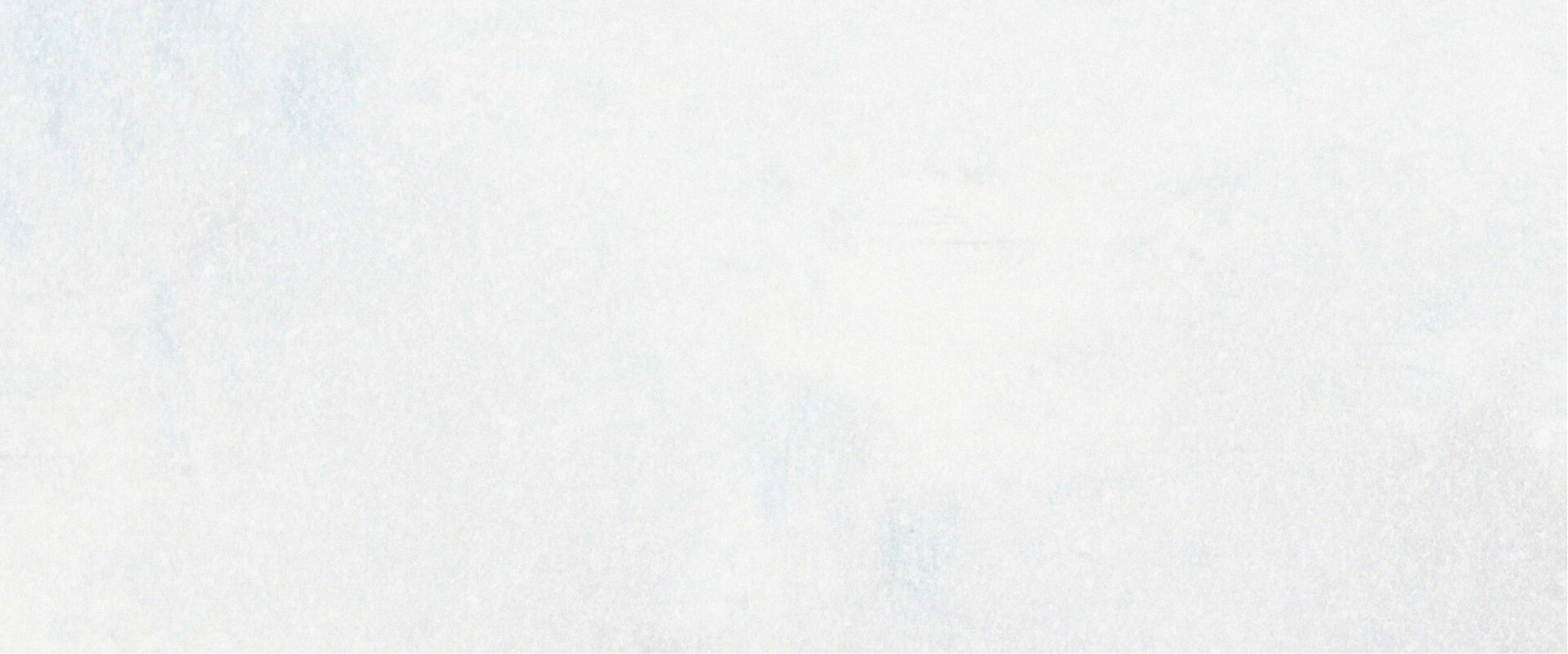X Ads
Website Conversions
Ready to advertise on X?
Ready to advertise on X?
Generate conversions on your website
Website conversions campaigns are optimized to generate conversions on your website from posts targeted to specific audiences. Reach people who are most likely to convert on a lower-funnel web action.
Decrease in median cost-per-conversion vs website traffic objective*.
Setting up your X Pixel or Conversion API
#DeepDive: Conversion Tracking
Conversion tracking allows you to track the actions a user takes after viewing or engaging with your X Ads. In this course, we'll guide you through how to set up your X Pixel or Conversion API so that you can measure your return on ad spend by seeing which of your ads drove the most conversions.

Website conversions campaign
Best practices
Before you begin your campaign, ensure the new X Pixel base code and at least one event code are implemented and firing on the website that the ad redirects to.
Ensure the new X Pixel base code and at least one event code are implemented and firing on the website that the ad redirects to.
Reminder: make sure to select the “Allow 1st party cookie” checkbox. This improves X’s ability to measure the conversions and it is KEY for WCO to work properly.
If you are using CAPI, ensure at least one lower-funnel event such as “Purchase” or “Add-to-Cart” has been set up.
Optimize the campaign for your conversion event (i.e. Add to Cart, Purchase…)
Troubleshooting: Utilize the X Website Pixel troubleshooting guide to navigate common issues or the X Pixel Helper to validate that your website pixel is tracking correctly.
For website conversions campaigns, we recommend these top-performing ad formats:
- Collection Ads: A new way to browse, story tell, and purchase on X. In a Collection Ad, advertisers can showcase a collection of product images through a primary hero image and smaller thumbnail visuals below. Find out how this works here.
- Dynamic Product Ads (DPA): Allows advertisers to showcase the most relevant product to the right customer at the right time to drive sales and conversions. Find out how this works here.
- Note: DPA Retargeting requires use of the X Pixel or Conversion API to optimize with behavior from your site.
The web conversions goal will have all bid types available, but please select autobid + pay by impressions to leverage our new optimization model. These options will be pre-selected and are required for the model to work.
With Cards and Carousels, your entire post creative becomes a button to your landing page of choice. Make sure your image or video is eye-catching and makes sense with the link you’re driving to. This helps set expectations and reduce unintentional clicks. When choosing your web destination — send people somewhere they can take an action (ie. browse products, shop a sale, read an article, sign up for emails, etc).
Your copy should be consistent with your creative and off-platform content. Convey a sense of urgency in your post copy to give people a reason to take action and click through now. Test different call-to-action options to see what resonates best.
We recommend starting with 3~5 creatives per ad group.
- 1:1 Campaign to Ad group structure generates better performance for WCO, when 1:1 structure is followed, Campaign Budget Optimisation (CBO) should be used
If 1:many Ad groups are used within the campaign, recommend Ad group level budget for equal spend distribution and control over CPA
Campaign flight should be set to a minimum of 6 weeks so that CPA can stabilize.
Please set your campaign to autobid to as it is required for the model to work.
For website conversions campaigns, we recommend broad targeting with no specific Interests, Handles & Keywords. Additionally, do not use Language targeting, unless the Creative is in a different language from the language spoken in the targeted region.
Enable ‘Optimize targeting’ under Targeting Strategy in order to decrease Ad fatigue and broaden audience reach when there’s potential to achieve better performance.
Under 'Targeting features' -> 'Additional options' -> Select 'Logged in' only under Target logged in status
- Once your campaign is live, you can track real-time results in your Ads Manager dashboard. Important metrics to track include total spend, results (being link clicks), cost-per-result (or cost-per-click), and result rate.
- Through the X Pixel, you’ll also be able to track cross-device conversions and measure your return-on-ad-spend by tracking the actions people take after viewing or engaging with your ads on X. And with the additional Click ID parameter, you’ll have even more reliability in post-visit attributions and reductions in measurement discrepancies.
- If using third-party measurement tools, such as CM360, ensure your Campaign Manager 360 (CM360) is set up correctly. Use both CM360 Impression and Click tag to improve attribution and measurement fidelity.
Standout website conversions campaigns
Drove 27% increase in purchases, 21% lower CPP, 15% lower CPLC vs Old CO**
Drove 52% lower CPP, 30% lower CPSV, +234% higher click to purchase rate vs Old CO***
*Source: 9 advertisers using Website Conversions Optimization within Conversions Objective compared to 9 advertiser website campaigns using Website Conversions within Web Traffic Objective. Advertiser-run A/B tests conducted from Oct 11th - Nov 4th, 2022, commissioned by X and run with X oversight.
**Source: X Ads Manager | Date range: Oct 18 - Nov 2 | Data was pulled as of Dec 8
***Source: X Ads Manager | Date range: Oct 20 - Nov 4 | Data was pulled as of Nov 8
X has always performed well for us, but the new WCO strategy took things to the next level. We gathered learnings from this test to guide our Q4 strategy and as a result saw our strongest Cyber Week performance from X to-date..

Get started today